Tracking myself
When I travel I like to take photos, and I also like to tag those photos with their location. It helps me remember where I was and what I saw. I have detailed logs from most of my overseas trips, even from locations that don’t like mapping tools … IYKYK.
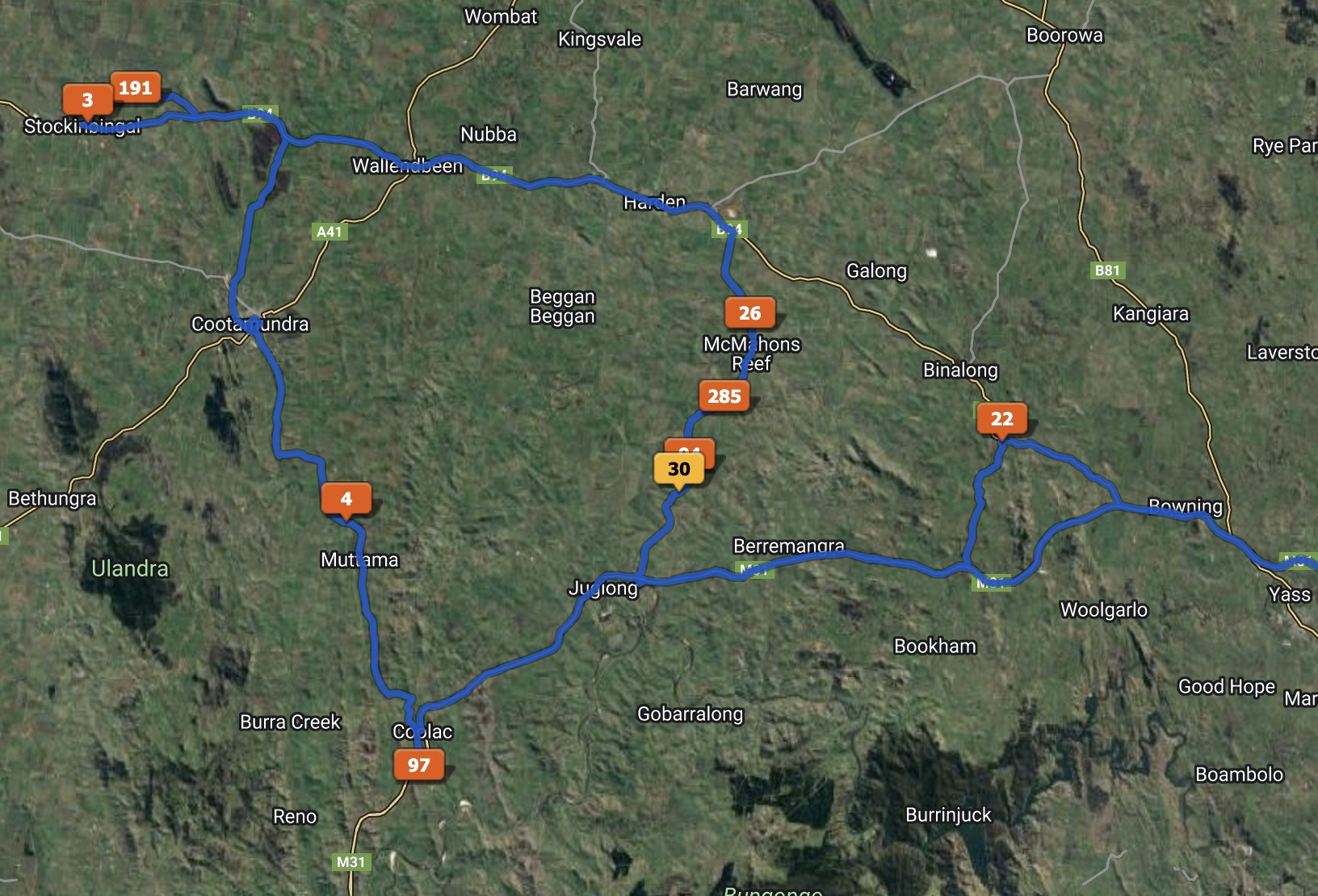 A map of a day trip with the locations of photos
A map of a day trip with the locations of photos
One of my cameras has a built in GPS, and it is quite good. It records the location, altitude and even the direction the camera was facing. It can also use the GPS to help compensate for the movement of stars in the sky when doing long exposures at night. My other cameras support recording a GPS track on your phone, and then applying it to the photos in the camera afterwards. This sometimes works, sometimes doesn’t, and reinforces my love for single use devices that do one thing and do that one thing well.
I have tried a few cheap GPS loggers, mostly bought from eBay. They are OK, but not great. Lacking a screen, you just kind of turn it on and hope. For some (probably really good) reasons they all used old mini USB-B connections, and needed drivers installed on a computer to extract the tracks. After a while I thought this is something I should invest in and just get something better that I knew would work and was easier to use.
The Garmin eTrex 10
I love this thing. It is chunky, and yellow, and has buttons, and a joystick(!), and a screen. You can see it logging data, and even scroll around the map. You can see your speed and how far you’ve gone. Designed for hiking and navigating preset tracks I am not using to it’s fullest potential, but it works a treat. It saves GPX files which are easy to read, and what Lightroom expects when tagging the location of photos.
The only down side is the USB interface on it is also mini USB-B - the least used connection I have. I have more than one cable for it, which I can never find, and I need an adapter for it to plug into my laptop. If only there was something similar that used USB-C, the best kind of USB.
The Garmin eTrex SE.
Praise be! A GPS thing that is yellow, has buttons (though lacks a joystick), uses AA (rechargeable) batteries. You can see it logging data, and it has USB-C. And Bluetooth (wait, what?), and it can sync with my phone. Wait, no. It is asking if it can read my notifications. STOP! It is NOT a USB mass storage device when plugging into my laptop. NO!! YOU WERE THE CHOSEN ONE!
Then, if you do get the recorded tracks off the device via the USB-C connection they are natively stored as FIT files instead of the universally used GPX files - which is just another thing to deal with.
I should have read the user manual before getting this…
But why would I read the manual, I mean, it has USB-C, more storage, and longer battery life. It’s like an iPhone upgrade.
| eTrex 10 | eTrex SE | |
|---|---|---|
| Battery Life | 25 hours | 168 hours |
| Storage | 6 MB | 28 MB |
| Interface | mini USB-B | USB-C |
OK, it isn’t that bad. But Garmin have taken something that was excellent at one thing and started adding other things to it. I don’t need it to sync to my phone, but that is actually the most convenient way to get files off it now 😒
At one point the track that I saved while going for a walk started the day before (just something that happens if you don’t clear the current track before starting a new thing, a me issue that doesn’t affect recording or tagging photos) and when it synced up to my phone Apple decided I had completed 1 minute of “activity” for every minute since the start of the track. Or Garmin did and told Apple, or… something broke and it looked liked I had burn 2 million calories.
Anyway, resolved that - revoked all data sharing between Garmin and Apple (I have other Garmin bike computers and things, so I might care enough to get it working again in the future…).
So here we are.
Next trip, do I take the new shiny, rely on connectivity with my phone for retrieving tracks in readable format, and go with an easy to use USB-C connection I won’t use…
Or
Old reliable, with at least two cables because I’ll lose one, and make sure I charge the batteries daily, and clean out the save tracks every few days so I don’t run out of space.
New and shiny. I am taking new and shiny, sync’ing it with my phone and being annoyed while I do it.

